The following blog was originally published in My Bank Tracker.
If you’ve been using Mint for awhile, you’ve probably already mastered the basics of how this popular budgeting app works but chances are there are a few features you’ve overlooked. While it’s great for helping you keep tabs on spending and stay on top of when your bills are due, here are some Mint.com tips that can help you get even more mileage out of every dollar.

1. Tag your expenses
Mint allows you to separate your expenses into different categories like groceries, clothing and gifts but the tag feature allows you to take things one step further. Adding tags to specific expenditures makes it easier to keep track of certain items without throwing your monthly budget out of whack since the app compiles data based on what’s entered in each category.
Why is tagging such a useful feature? For starters, it comes in handy if you need to have a record of spending for tax purposes. Creating a tax tag, for example, can help you keep up with deductible expenses that occur in more than one category. You can also use it to group similar expenses within the same category so you can see exactly where your money’s going.
2. Split transactions
When you first set up your Mint account, you have the chance to establish multiple budgets for things like utilities, groceries or shopping and anytime you spend, the transaction is assigned to the appropriate category. It seems simple enough but what if you’ve got a transaction that includes expenses from several different categories?
You could just lump all the expenses together into under single budget heading or you could take advantage of the split transaction feature. Splitting the transaction ensures that you’re allotting the exact dollar amount for each expense to the correct category. Doing so gives you the most accurate reflection of how much you’ve actually spent for each budget and how much wiggle room you’ve got left.
Mint takes the hassle out of writing down debit purchases in your checkbook or having to review your monthly credit card statements because these transactions are recorded automatically. It’s also possible to tally up your cash purchases without too much hassle if you know what you’re doing.
When you hit the ATM or take money out at your local branch it shows up as a cash withdrawal on Mint. To make sure you’re recording your cash purchases properly, you’ll want to make sure the initial transaction is listed as “Uncategorized – Cash & ATM.” From there, you can go in and split the transaction every time you spend part of the money. If you want to keep things balanced, you can edit the original withdrawal amount each time to reflect how much you’ve spent.
4. Track your net worth
Knowing what your net worth is can give you an idea of how well you’re doing with your financial goals but getting all the necessary paperwork together and crunching the numbers can be a real headache. Fortunately, Mint streamlines the process by tracking the value of your assets and liabilities for you.
In addition to monitoring your credit card balances, you can also use the app to track your payoff progress on a car loan or how much your home is worth on Zillow. If you’ve got personal property, such as artwork or jewelry, you can also use the app to make note of their value. All of the information you enter can also be displayed as a graph so you can easily see how your net worth fluctuates over time.
5. Hide expenses
Adding money back into your budget can sometimes be a little trickier than taking it out but you can cut out any confusion by hiding certain expenses. This is especially important for out-of-pocket expenses that you’re reimbursed for later on. Using the “hide” feature means that the expense doesn’t factor in to how your budget balances out.
The easiest way to omit expenses from a particular budget category is to assign them a unique tag and hide it from Budgets and Trends. It can really take some of the stress out of how you budget, particularly if you routinely receive reimbursements for things like medical bills or work-related expenses.
Keeping your information safe
With all the data breaches making the news, you might be concerned about how safe your financial data is when you’re using Mint. The app uses the same type of security feature that banks use, including 128-bit encryption and physical verification processes. You do have to enter in your individual user names and passwords for each of your bank or credit accounts but this information is stored in a separate database that’s also protected by hardware and software security measures.
If you’re still concerned about safety, you can protect yourself by choosing a distinctive password and not sharing it with anyone. You should be on the lookout for possiblephishing scams, which usually take the form of an authentic-looking email that asks for personal information. Should someone gain access to your Mint account, they won’t be able to see your banking login information but it’s still a good idea to report any suspicious activity to minimize the risk of falling victim to an identity thief.
About the author: MyBankTracker is your one stop destination for banking and financial news and is one of the strongest financial communities on the web. We are dedicated to bringing the most up to date and relevant banking information to consumers. You can also Compare daily bank reviews and top banking rates.
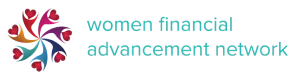




0 Comments